CCDScan Nodes overview#
Nodes shows information about the nodes on Mainnet/Testnet in alphabetical order. The list contains the following information:
Node name: node name as given by the node runner. Click the node name to see the node details.
Validator ID: if the node is a validator, the validator ID appears. Click the validator ID to see the validator details.
Uptime: amount of time the node has been running since last restart.
Node version: version of Concordium node software that the node is running.
Avg. ping: average network delay between the node and its peers.
Peers: number of peers connected to the participant.
Fin. length: height of the node’s most recent finalized block.
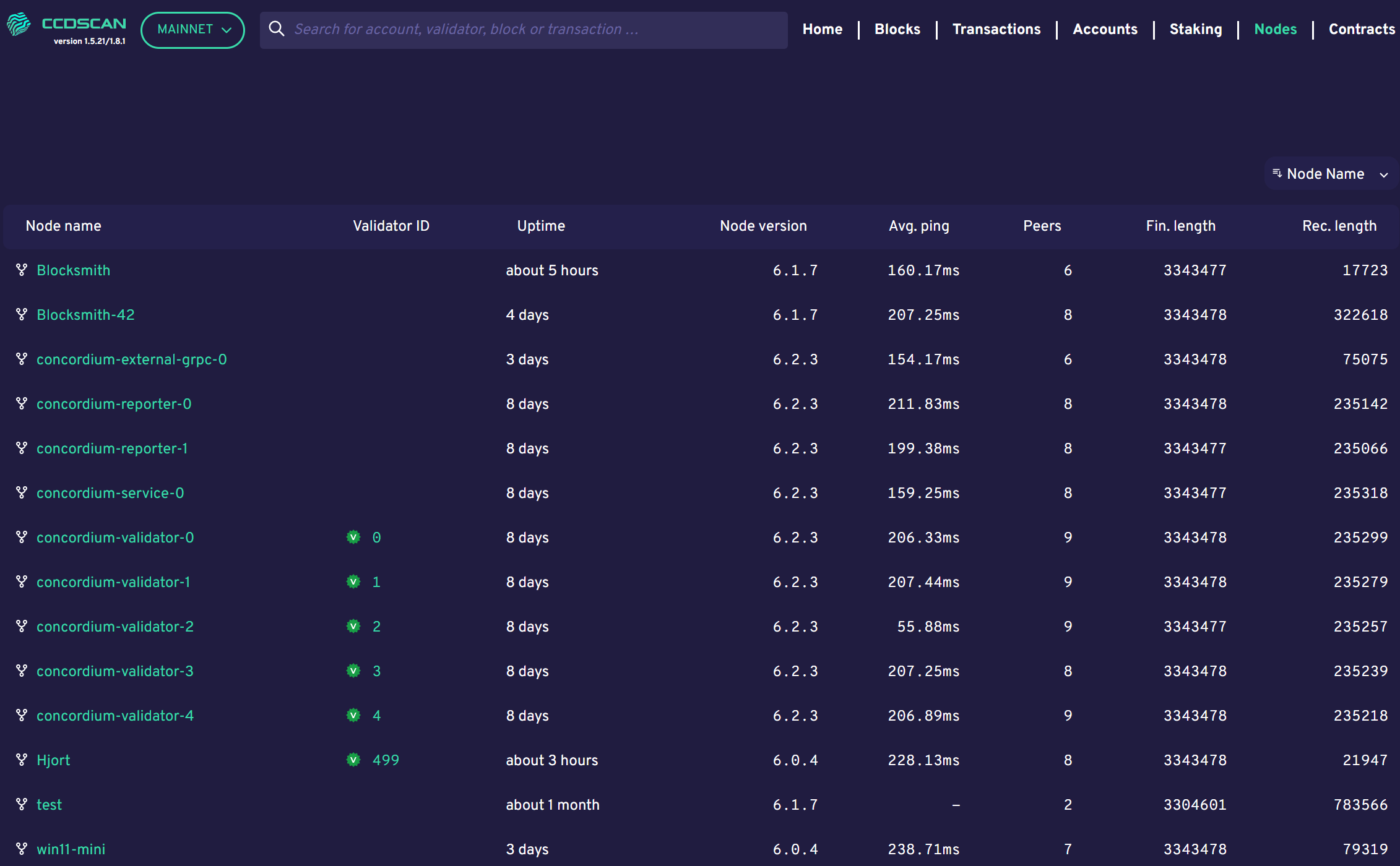
Node details#
When you click a node name on the Nodes page, the following appears:
The following information is shown in the node details:
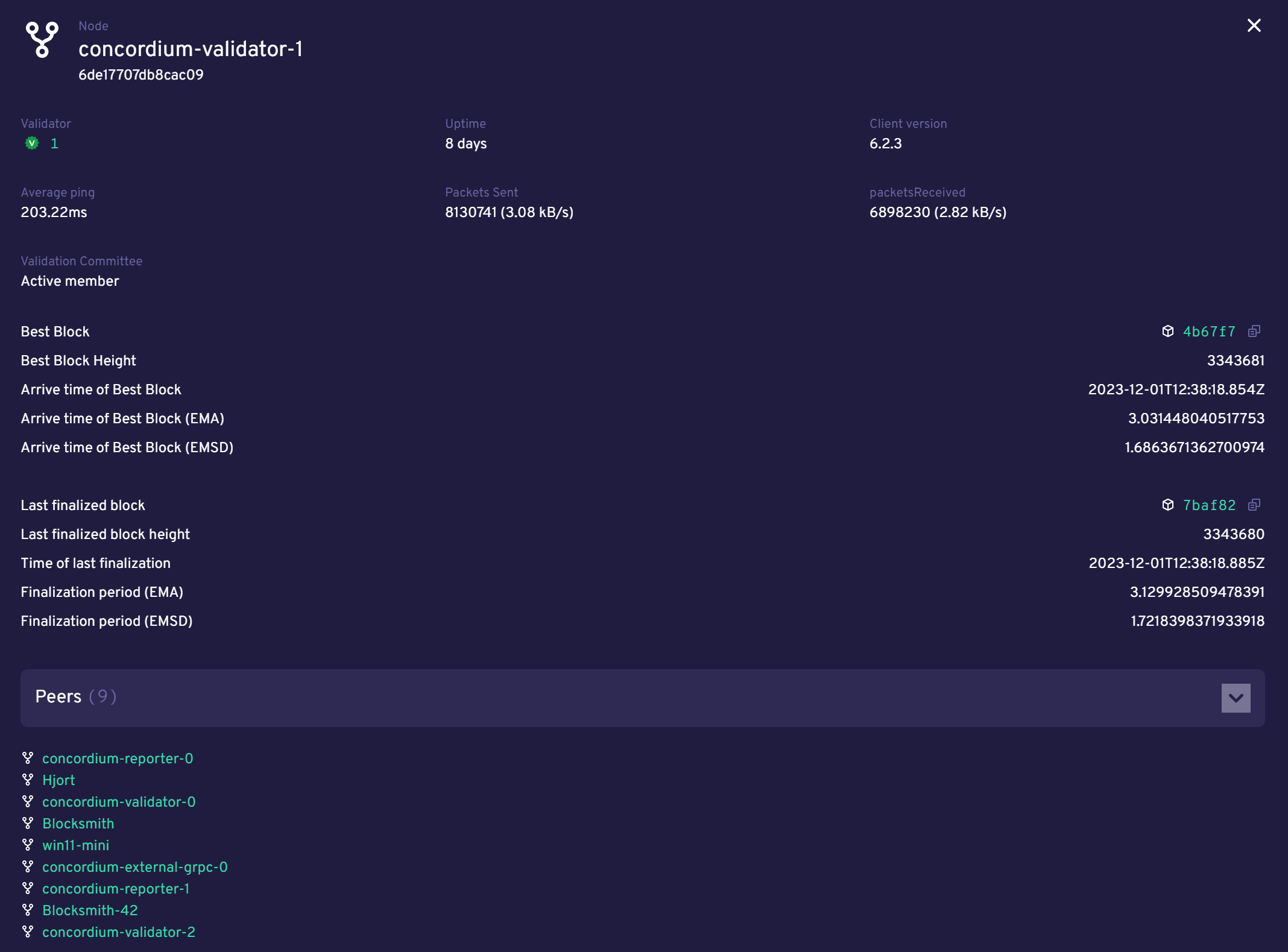
Node: shows the name of the node
Validator: validator ID of the node if it is a validator. Click the validator ID to see the validator details.
Uptime: amount of time the node has been running.
Client version: version of concordium node software the node is running.
Average ping: average network delay between the node and its peers.
Packets sent: number of packets sent by the participant during uptime. Packets are transactions, blocks, finalization messages.
Packets received: number of packets received by the participant during uptime. Packets are transactions, blocks, finalization messages.
Validation committee: whether the node is currently running as a validator. Will be either Active member or Not a member.
Best block statistics: shows statistics about the best block. Click Copy
 to copy the entire block hash. Click the block hash to see block details.
to copy the entire block hash. Click the block hash to see block details.Last finalized block statistics: shows statistics about the last finalized block in participant’s chain. Click Copy
 to copy the entire block hash. Click the block hash to see block details.
to copy the entire block hash. Click the block hash to see block details.Peers: shows the current list of peers of the node with the ability to drill-through and inspect peer node information.
