Set up the Concordium Legacy Wallet#
The Concordium Legacy Wallet is a digital wallet that enables you to create and manage your Concordium identities and accounts and to create transactions such as sending CCD.
To learn more about identities and accounts, see identities and accounts.
Read the following guide to learn how to set up the wallet.
Get started#
Install Concordium Legacy Wallet on either an iPhone or an Android phone. See Downloads.
Open Concordium Legacy Wallet; read and accept the Terms and Conditions.
Create a six-digit passcode or use a full password.
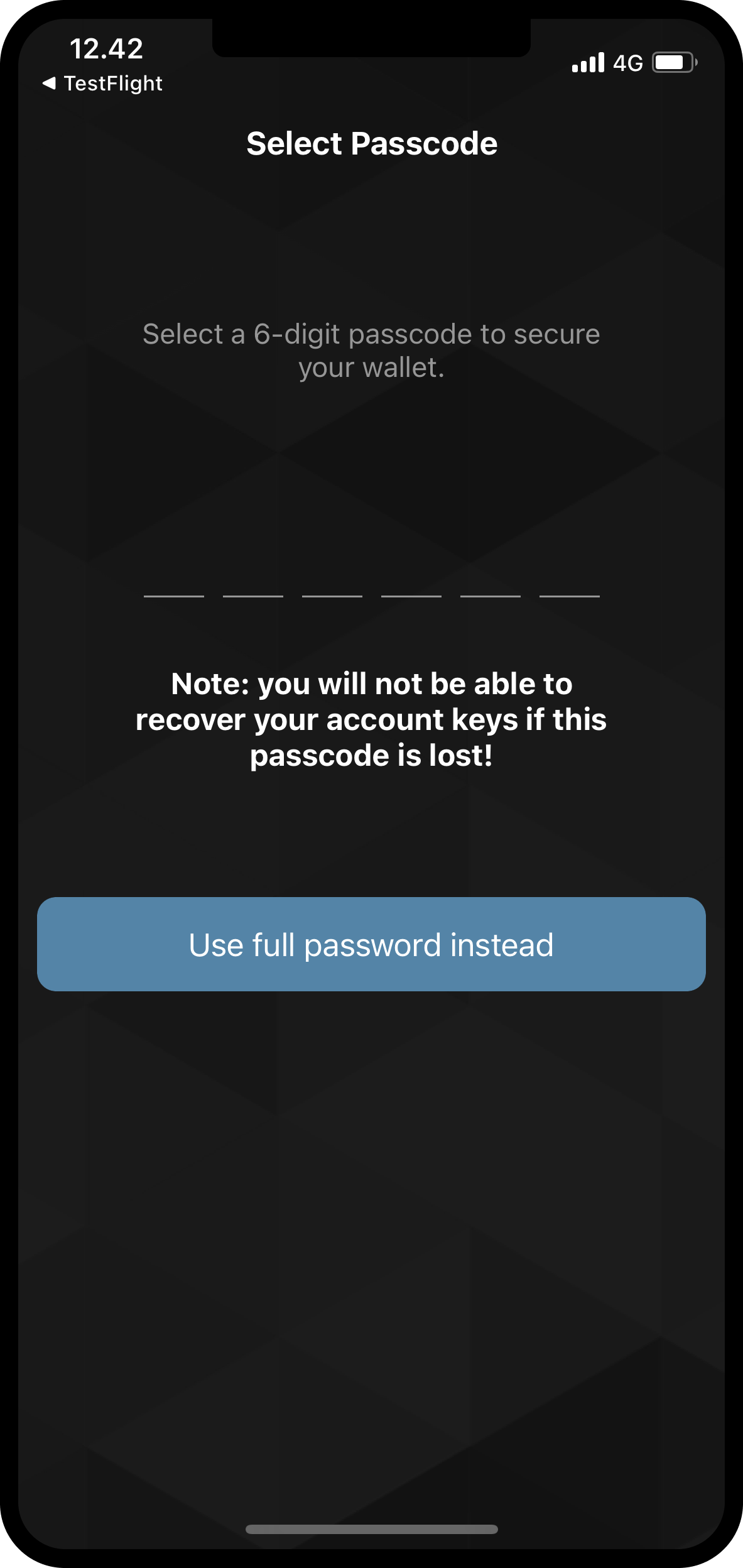
Decide whether or not you want to enable biometrics.
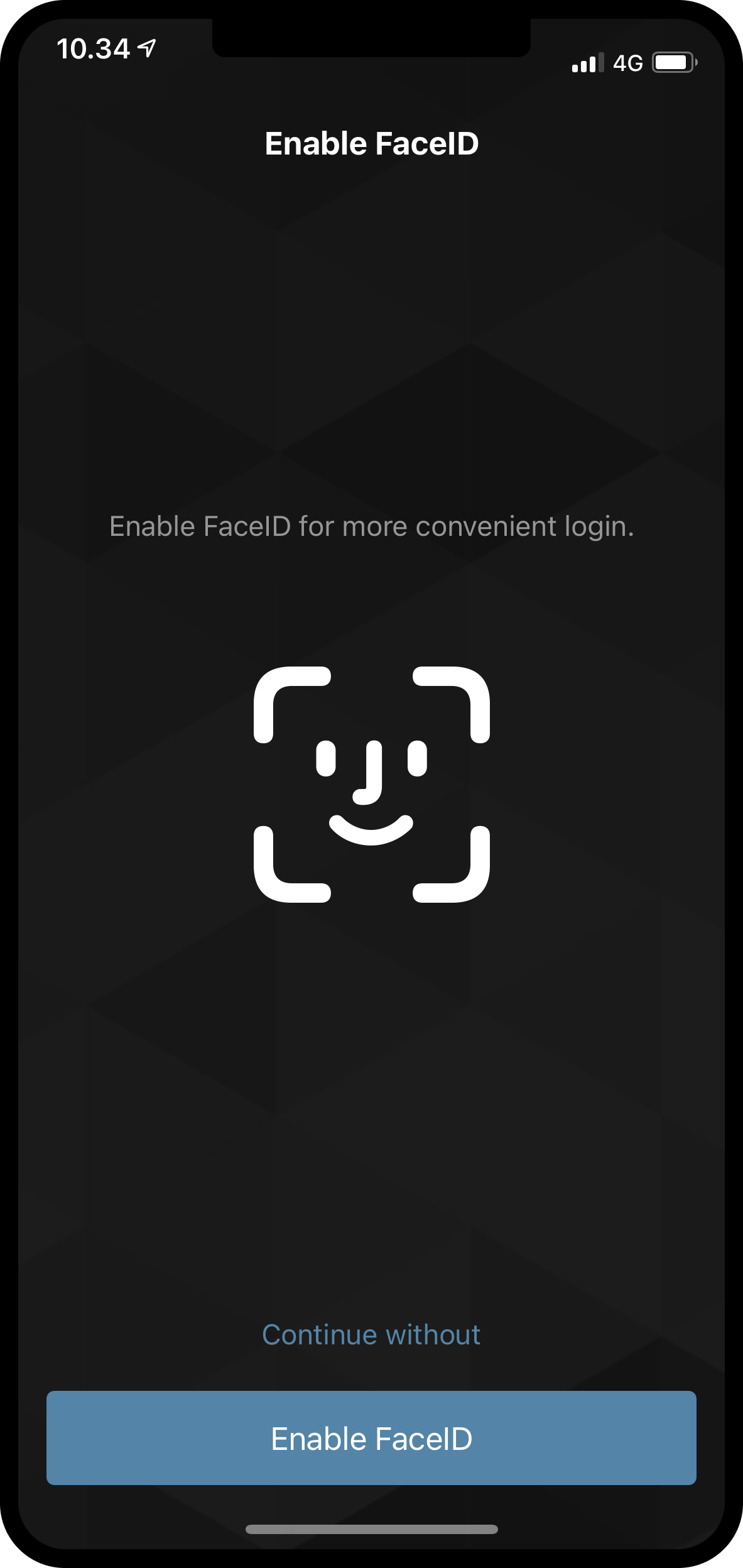
Request your identity and initial account#
Having set up your passcode and possibly biometrics, you must then submit a request for an identity and an initial account. You do this immediately after setting up the passcode and biometrics.
If you don’t have any identities or accounts, tap I want to create my initial account.
If you already have one or more identities and accounts, you can just import them now.
Read the next page in the app, shortly explaining the initial account and identity. Tap Okay, got it!
Enter a name for your initial account. This name is only stored locally in the app and is only known by you. Tap Continue.
Enter a name for your identity. Again, this name is only stored locally in the app and only known by you. Tap Continue to identity providers.
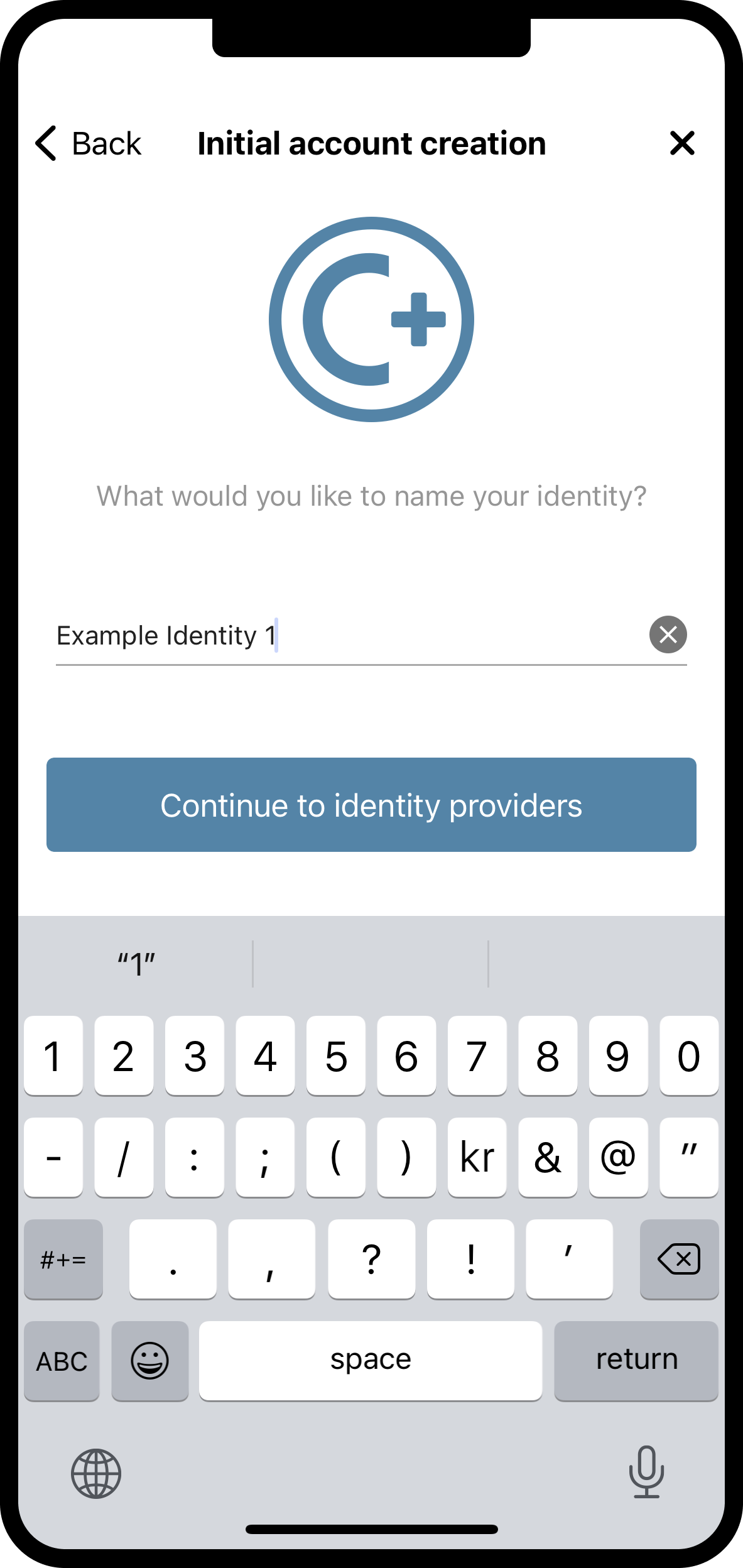
Select a third party identity provider from the list. An external web page opens.
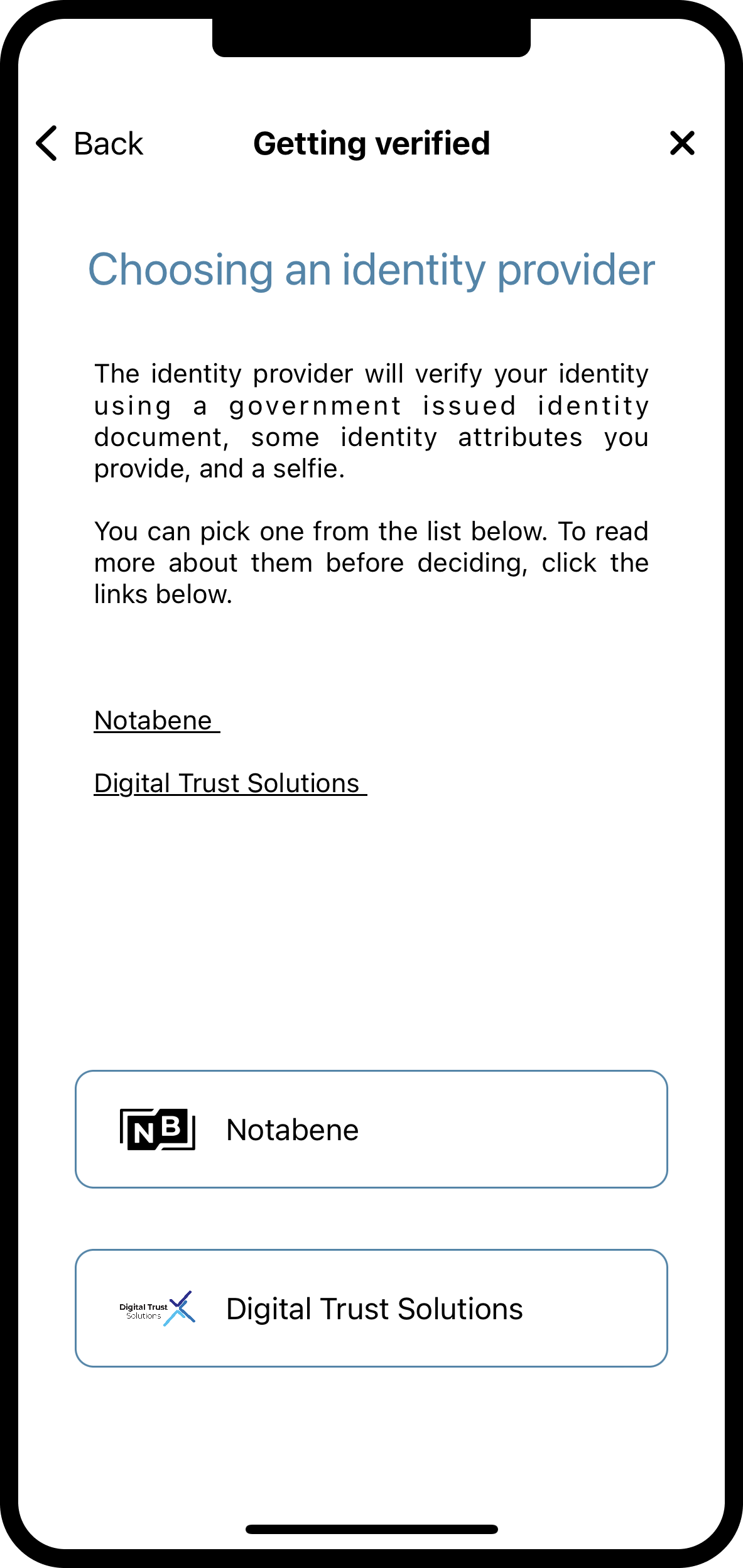
Enter the information requested by the third-party identity provider. The information might vary depending on the identity provider. However, they will ask you to provide photos of identification documents and a selfie.
When you have submitted the information to the identity provider, you will have a pending initial account and identity in your app. The verification or rejection is usually retrieved from the identity provider within minutes, but check your app frequently to retrieve the result. The result can be retrieved for up to seven days.
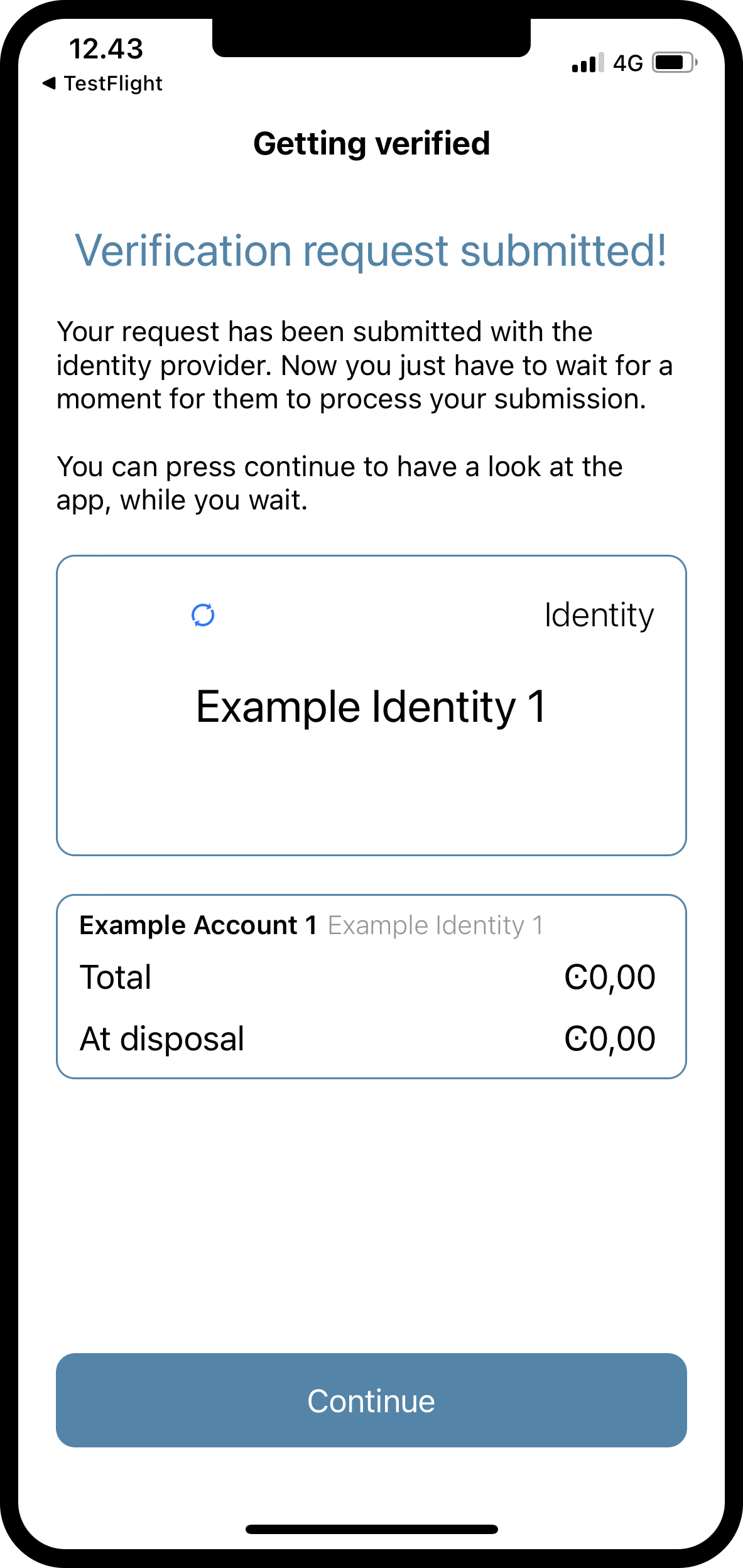
Warning
When your identity and initial account has been verified, backup is essential. If you lose your mobile phone or need to restore your mobile phone and you don’t have a backup, you can’t access your wallet and your CCDs are permanently inaccessible. Concordium does not take any responsibility if you lose access to your accounts. Concordium strongly advise you to complete a backup every time you create an account and store the backup file in a secure place - preferably offline. For more information, see Make a backup of identities, accounts, and addresses.
Note
To access the Balance of the new account, tap the Balance area on the account card or tap More.
