Apply a transaction log filter in the Desktop Wallet#
You can specify which transactions to show in the transaction log.
Go to Accounts and select the account that you want to apply the transaction log filter to.
Click More options.
Select Transaction log.
Select Filters in the upper right corner.
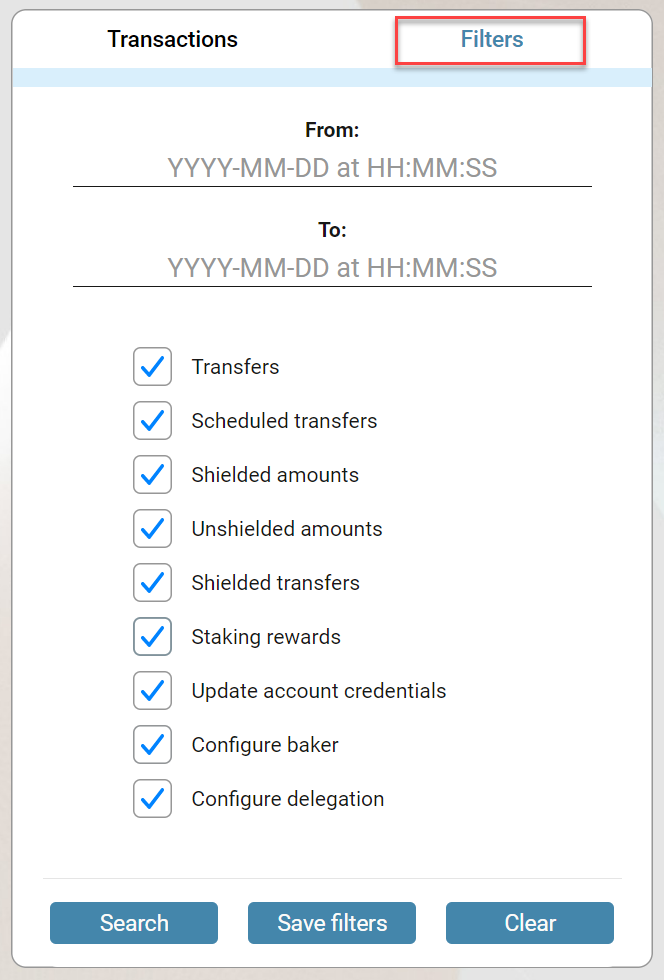
Specify the date range that you want the log filter to cover.
Select the transaction types you want displayed in the log.
Select Search if you want to apply the changes temporarily to look up specific transactions. Select Save filters if you want to save the filter until you apply new ones. Select Clear if you want to completely remove a filter.
